8 Powerful Alternatives to Adobe Photoshop and Illustrator
Adobe has long been the industry leader in design software, but if you’re looking for alternatives (both free and paid), here are excellent options:
1. Affinity Photo
- Type: Professional photo editor
- Highlights: ✓ Complete RAW file support ✓ Works in all color spaces (RGB, CMYK, LAB) ✓ Advanced editing tools
- Price: £39.99 (~$50)
- Best for: Professional photographers

2. Affinity Designer
- Type: Vector design software
- Highlights: ✓ Intuitive interface ✓ Comprehensive gradient and transparency tools ✓ “Personas” workflow modes
- Price: $49.99
- Best for: Graphic designers

3. GIMP
- Type: Free image editor
- Highlights: ✓ 100% free ✓ Complete retouching tools ✓ Supports multiple programming languages
- Price: Free
- Best for: Basic image editing needs
4. Inkscape
- Type: Free vector software
- Highlights: ✓ Creates high-quality vector graphics ✓ Supports SVG, AI, EPS formats ✓ Large user community
- Price: Free
- Best for: Free alternative to Illustrator
5. CorelDRAW
- Type: Professional graphics suite
- Highlights: ✓ Customizable workspaces ✓ Excellent typography tools ✓ Includes Corel Photo-Paint
- Price: $669
- Best for: Professional design studios
6. Corel Photo-Paint
- Type: Professional image editor
- Highlights: ✓ Advanced RAW editing ✓ “Liquid” tools ✓ Multi-monitor support
- Price: Included in CorelDRAW
- Best for: Photographers and designers
7. Paint Shop Pro
- Type: Budget-friendly editor
- Highlights: ✓ 3 work modes (Manage, Adjust, Edit) ✓ Precise selection tools ✓ Low system resource usage
- Price: $79.99
- Best for: Tight budgets
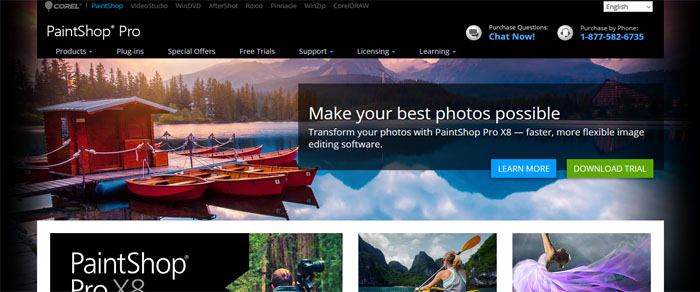
8. Acorn
- Type: Mac image editor
- Highlights: ✓ User-friendly interface ✓ 108 creative filters ✓ Batch processing
- Price: $29.99
- Best for: Mac users needing basic editing
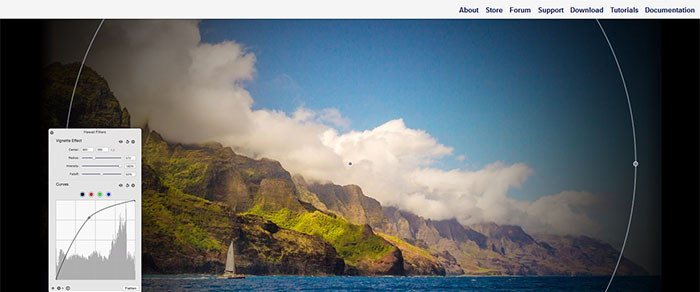
Choosing Tips:
- Free options: GIMP or Inkscape
- Professional use: Affinity or CorelDRAW
- Mac users: Affinity or Acorn
- Limited budget: Paint Shop Pro
Each option has its strengths! Select based on your specific needs and resources. For most casual users, the free options (GIMP/Inkscape) provide excellent capabilities, while professionals may prefer Affinity’s one-time purchase model over Adobe’s subscription.

