11 Browser-Based CSS3 Presentation Tools
In this era where everything is moving to the browser, designers have developed easy-to-use CSS3 presentation tools that require no installation. These tools primarily use HTML, CSS, and JavaScript.

Top Presentation Tools:
- S5
- Highlight: Simple standard in a single file
- Features:
- Create slides with XHTML, CSS, JavaScript
- Export to PDF
- Control with spacebar, Enter or arrow keys
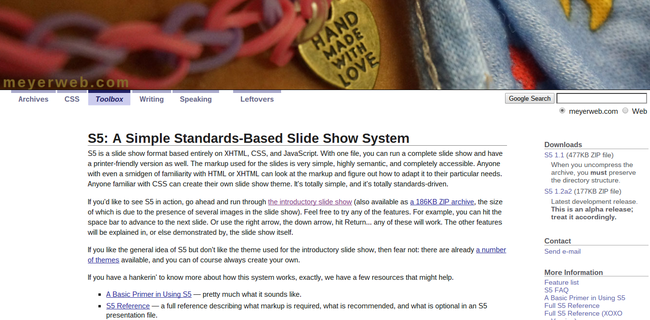
- Slides
- Highlight: No download required
- Features:
- Direct browser editing
- Automatic server storage
- Mobile compatible
- Stack
- Highlight: Scroll-based presentations
- Features:
- Control with arrows or scrolling
- Skip multiple slides
- Responsive design
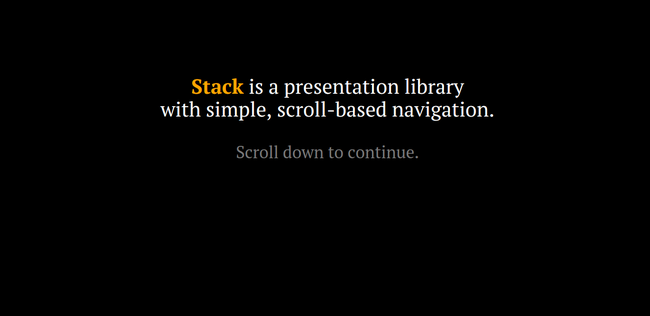
- Getting Unstuck Slideshow
- Highlight: Simplicity
- Features:
- Uses only HTML and CSS
- Shows description on hover
- Auto rotation
- RemarkJS
- Highlight: Uses Markdown
- Features:
- Presenter mode
- Syntax highlighting
- Collaboration support

- Jmpress
- Highlight: Visual effects
- Features:
- Scaling/rotation
- Special effects
- Keyboard control
- Ancesor.js
- Highlight: jQuery plugin
- Features:
- Horizontal/vertical navigation
- Free to use
- Cross-browser compatible
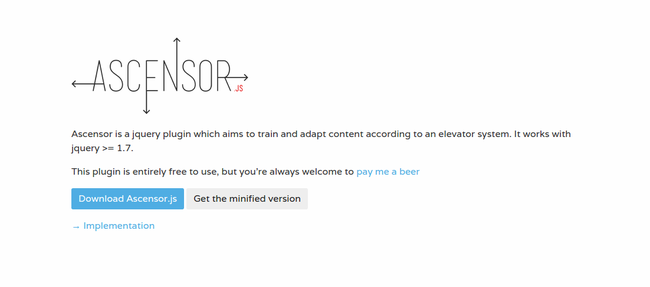
- Shower
- Highlight: Slide printing
- Features:
- Works with updated Chrome
- PDF export
- Keyboard controls
- Slippy
- Highlight: Quick navigation
- Features:
- Double-click to advance
- Number keys for selection
- Hosted on GitHub
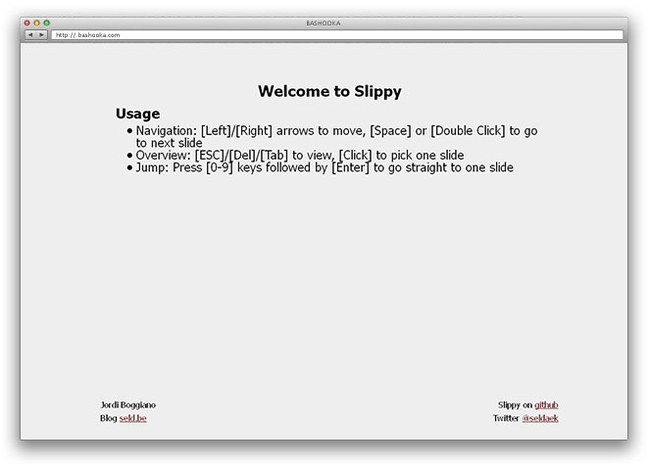
- Deck.js
- Highlight: Intuitive navigation
- Features:
- Bottom menu
- Uses basic HTML/CSS
- Easy to learn
- SliderCSS
- Highlight: No JavaScript
- Features:
- Fast performance
- Retina display support
- Free generator available
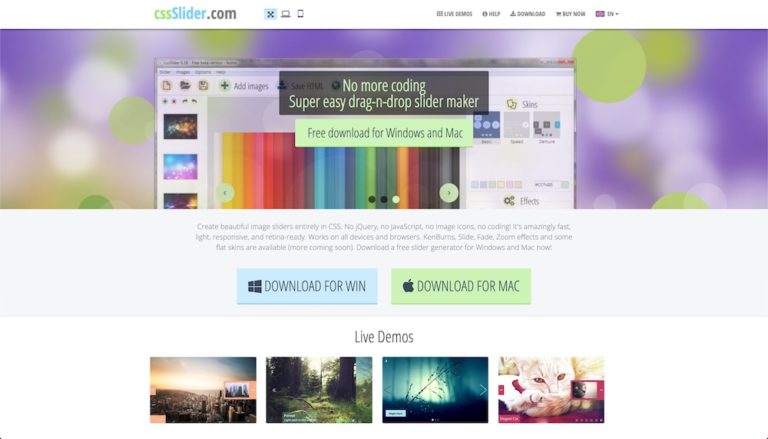
Selection Tips:
- Choose based on your technical skills
- Consider required features
- Verify device compatibility
- Evaluate collaboration options
Most of these tools are free and easy to use, perfect for designers of all levels! Each offers unique advantages depending on your presentation needs and technical comfort level.
Best For Different Needs:
- Beginners: Slides or Deck.js for simplicity
- Advanced Users: Jmpress for effects
- Markdown Fans: RemarkJS
- No-Code Solutions: Getting Unstuck Slideshow

