9 Best Photo Editing Apps for Mac in 2025 (Free & Paid)
Whether you’re a professional photographer or just need to crop images or add text occasionally, choosing the best photo editing apps for your Mac is essential.

Good editing software will help you quickly adjust photos and create simple graphics for social media or your website.
For basic edits, there are many free options. If you’re serious about photography or graphic design, you might need professional apps with premium features.
1. Apple Photos & Preview (Best Free Apps for Quick Edits)
Apple Photos Comes pre-installed on macOS for free and is user-friendly.
Focuses on photo management but includes basic tools like cropping, rotating, adjusting colors/contrast, and applying preset filters. Also features a one-click “Enhance” button.
All users get 5GB of free iCloud storage (upgradable). Ideal for backups and syncing across devices.
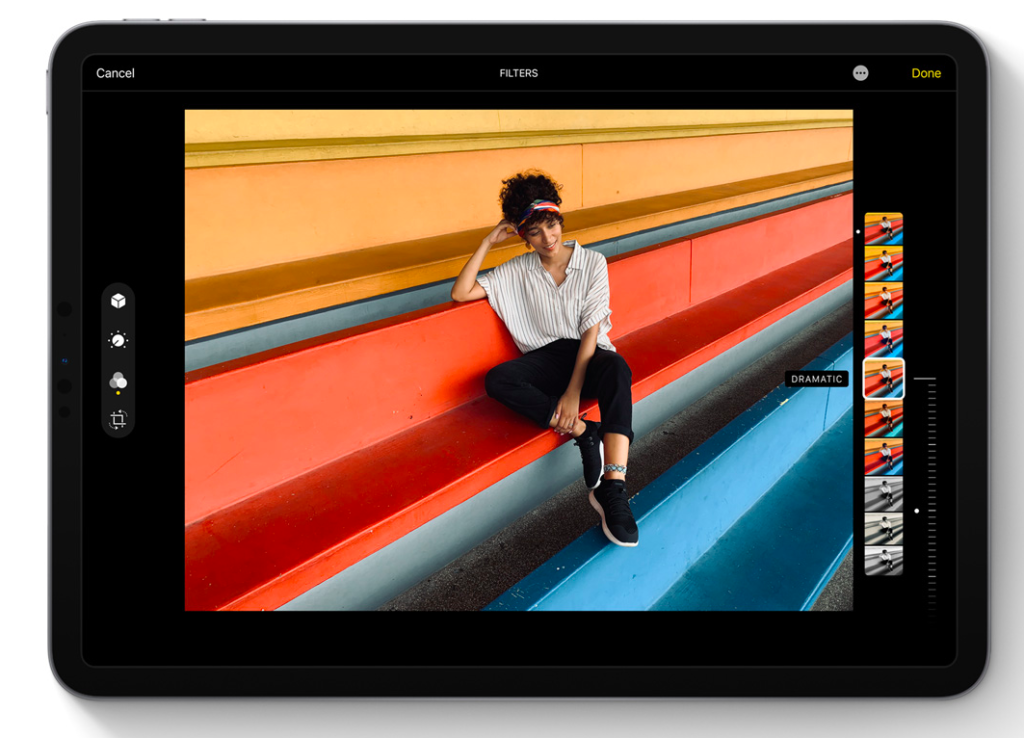
2. Adobe Photoshop & Lightroom (Pro Tools for Photographers)
Now available under a monthly subscription.
Photoshop remains the industry leader since the ’90s. It can handle everything from retouching to advanced design, but it’s resource-heavy on older Macs.
Lightroom excels at batch editing and organizing photos (perfect for photographers).
Price: Starting at $9.99/month.
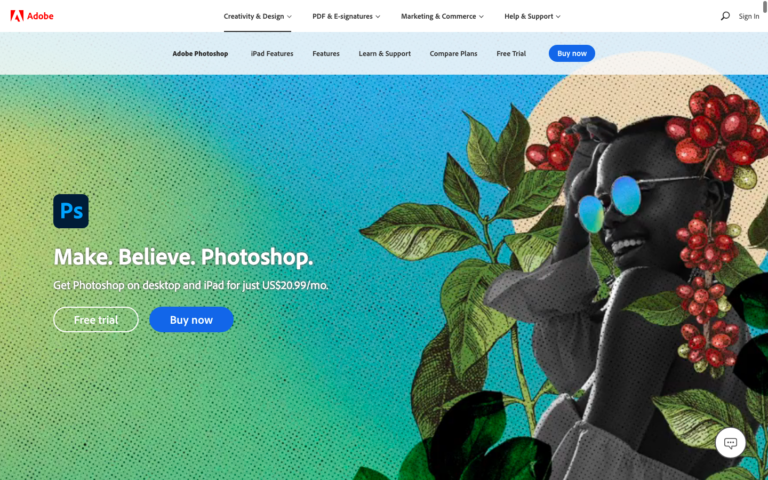
3. Affinity Photo (Budget-Friendly Photoshop Alternative)
Gained popularity after Adobe switched to subscriptions.
Includes pro tools like HDR merging, panorama/360° editing, and full PSD file support. Works across Mac, Windows, and iPad.
Price: 24.99 (Mac version), 24.99(Macversion),9.99 for iPad. More Info
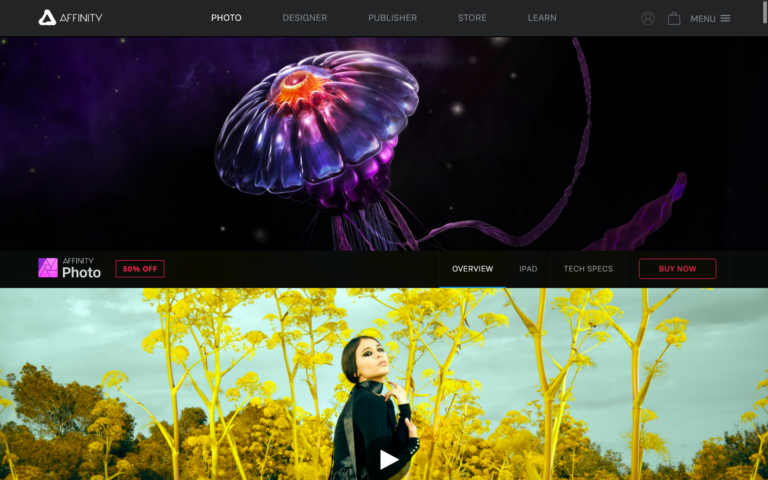
4. GIMP (Free Open-Source Alternative)
Powerful but complex interface. Best for tech-savvy users: supports automation via scripts but requires basic coding knowledge.
No mobile version.

Free. Download
5. Pixelmator (Affordable All-in-One Tool)
Two versions available:
- Pixelmator Classic ($4.99): Basic editing with layers, effects, and painting tools.
- Pixelmator Pro ($19.99 on sale): Non-destructive workflow, advanced brushes, and better performance.

6. Luminar (Best AI-Powered Auto-Editing)
Uses AI for automatic adjustments, ideal for beginners.
Highlights include sky replacement, atmospheric effects (fog, sunlight), and portrait retouching.
Note: Photolemur (free AI app) is now part of Luminar.
Price: Starting at $47/year.
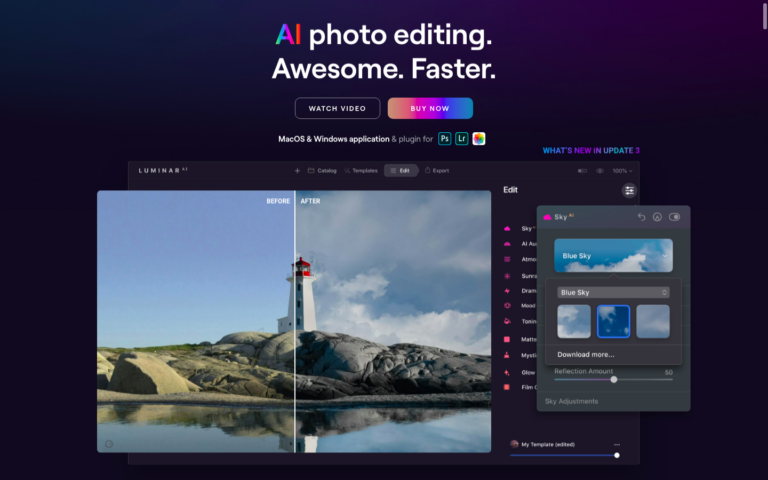
7. Fotor (Free Basic Editor with Premium Options)
Free version: Color adjustments, filters, and design tools (collages, templates). Fotor Pro ($8.99/month): Advanced effects and more resources.

8. PhotoScape X (Simple Editor + GIF Creator)
Free features:
- RAW editing
- Artistic filters
- Collage and GIF creation
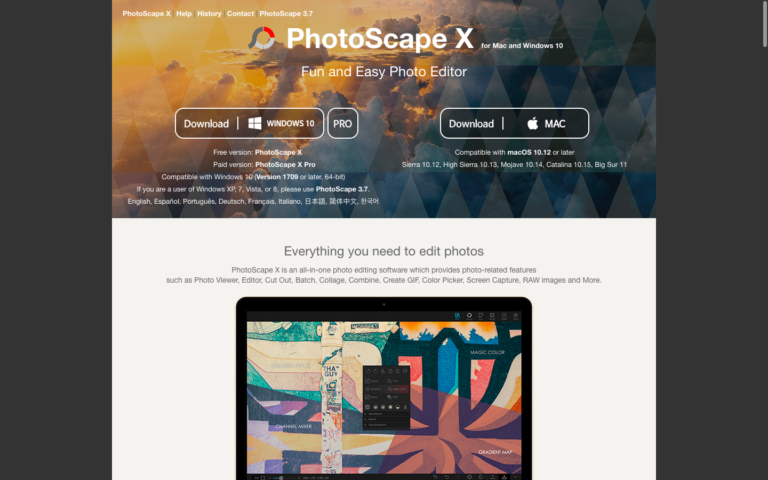
9. Movavi Picverse (Best for Restoring Old Photos)
AI tools for:
- Removing objects/backgrounds
- Repairing scanned photos (scratches, stains)
- Portrait retouching (blemish removal, digital makeup)
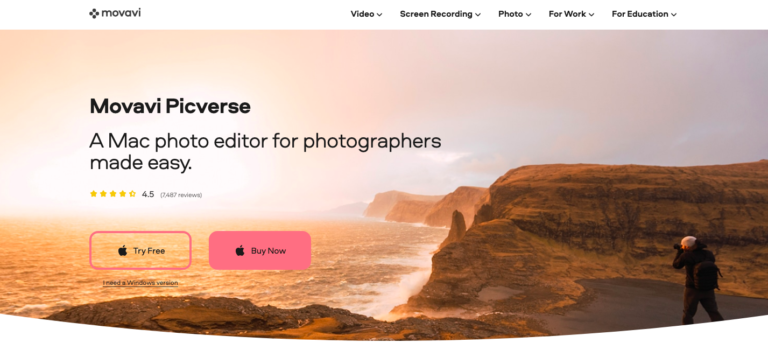
Price: Free trial. Premium starts at $44.95/year.
Final Tip: For quick edits, use macOS’s built-in apps. For professionalism, Photoshop or Affinity Photo are top choices. Pick based on your budget and needs! 📸✨
Let me know if you need further refinements!

