9 Best Photoshop Plugins for 2025 (Free & Paid)

Top Photoshop Plugins
Our Top 3 Picks:
- Luminar Neo – Best for AI-powered photo editing (Background removal, skin retouching, lighting adjustments)
- ON1 Effects – Best for creative filters & presets
- Nik Collection – Best all-in-one toolkit (8 professional plugins)
01. Luminar Neo
A powerful AI-driven plugin for Photoshop and Lightroom (also standalone).
Key AI Features:
- FaceAI & SkinAI: Auto-enhance facial features, skin tone, and texture.
- Portrait BokehAI: Add realistic background blur.
- AI Background Removal: Instantly isolate subjects.
- RelightAI: Fix backlit or dark photos.
- AtmosphereAI: Add fog/mist effects.
Other Features:
- Mask up to 9 objects simultaneously.
- Auto blemish/dust removal.
- Noise reduction and color grading.
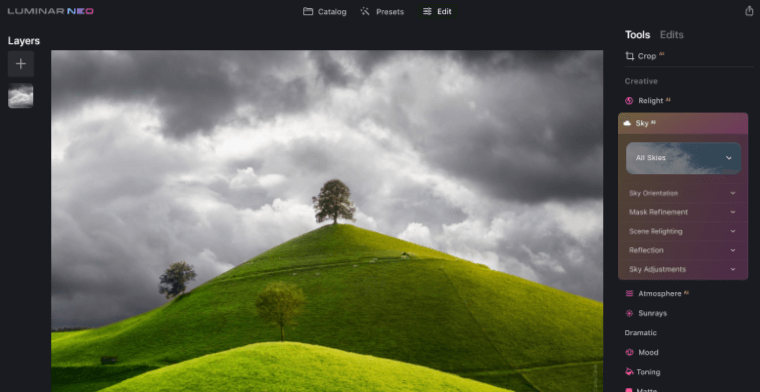
Price: $89
02. ON1 Effects
Perfect for adding professional effects and presets.
Popular Effects: Sun Glow, Golden Autumn, Vivid Landscape, Color Twist.
Highlights:
- Stack and customize effects.
- Save your own presets.
- Works as a standalone app.
Pricing:
- $69.99 (plugin only).
- $149.99 (Professional Bundle).
- 14-day free trial.
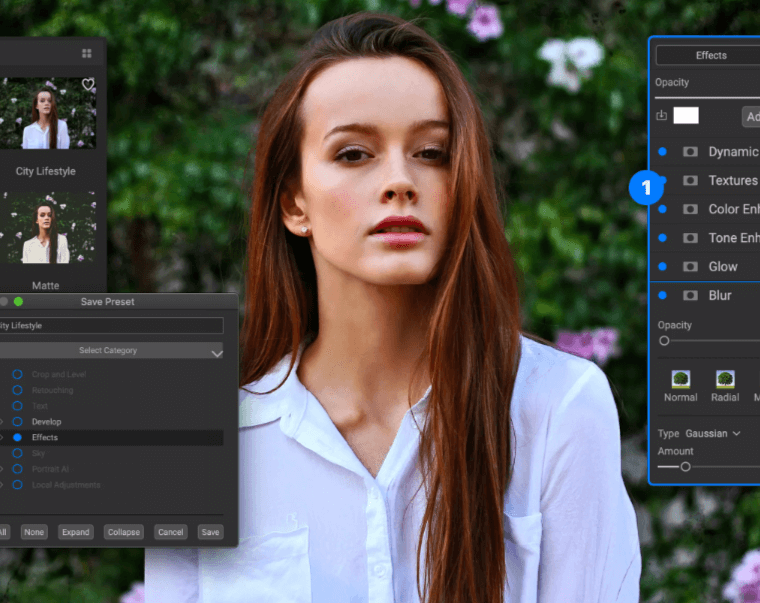
03. Nik Collection
A suite of 8 professional plugins for color grading, B&W, HDR, and more.
Included Plugins:
- Color Efex Pro: 50+ color filters.
- Silver Efex Pro: Stunning B&W presets.
- HDR Efex Pro: AI-powered HDR from single images.
- Sharpener Pro: Advanced sharpening tools.
- Perspective Efex: Fix distortions.
Price: $149 (30-day free trial).
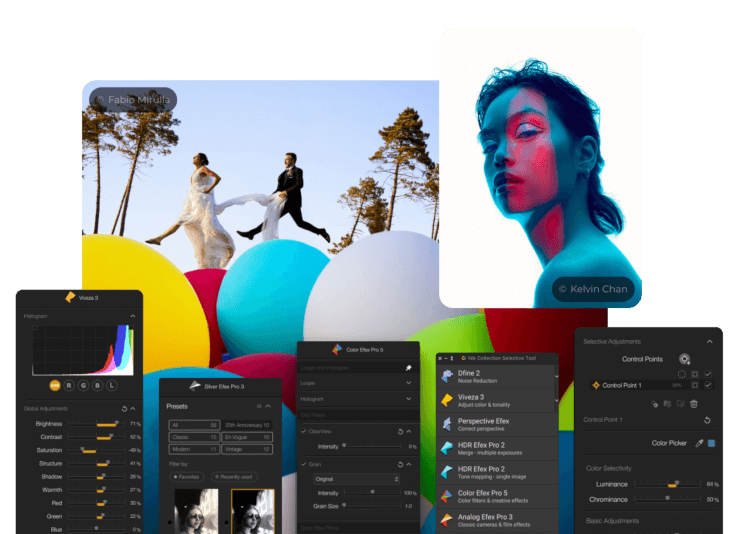
04. Pexels Pro
Access millions of free stock photos/videos directly in Photoshop.
Why Use It?
- No need to leave Photoshop.
- Royalty-free images.
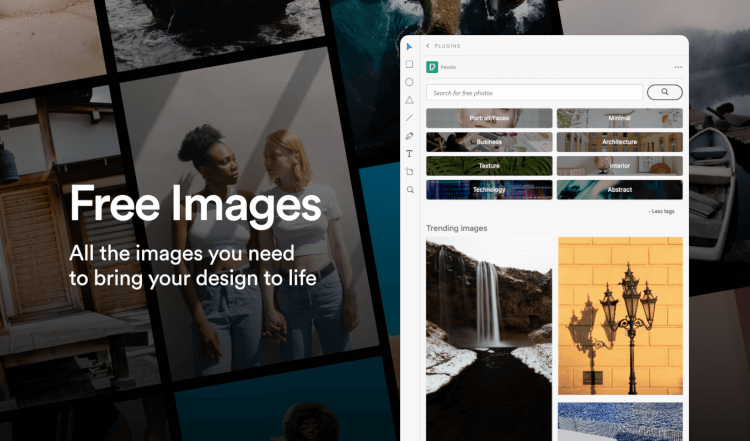
Price: Free.
05. Aurora HDR
The best HDR plugin for realistic enhancements.
Features:
- AI-powered HDR from single images.
- 80+ presets by pro photographers.
- Layer and mask support.

Price: $99.
06. Adobe Camera Raw
Edit RAW files natively in Photoshop.
Key Benefits:
- Non-destructive editing.
- Included with Photoshop.
Price: Free (built-in).
07. RH Color Nudger
A lightweight color picker for Photoshop.
Features:
- Adjust HSB with sliders.
- Floating UI for quick edits.
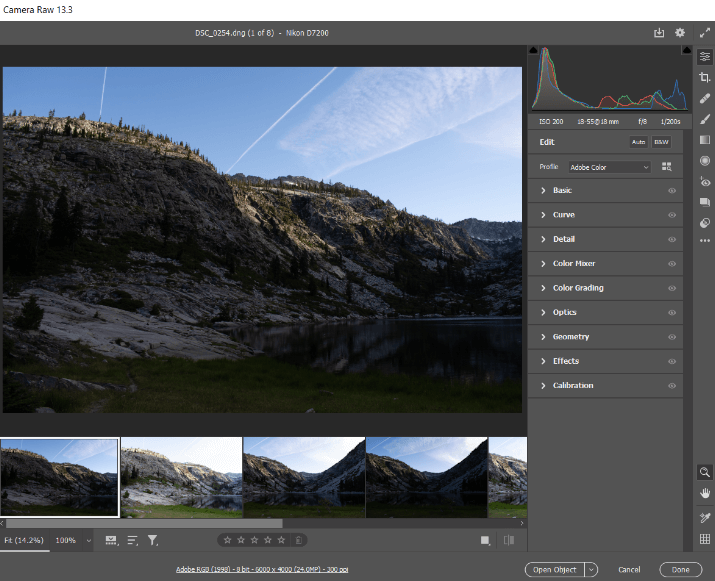
Price: $16.
08. Fontself
Create and export custom fonts in Photoshop.
Features:
- Drag-and-drop font design.
- Export as OTF/SVG fonts.
Price: $78.
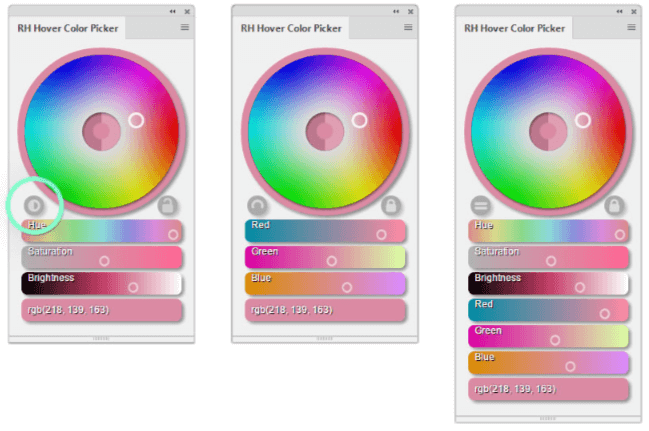
09. Ink
A must-have for UI/UX designers.
Features:
- Auto-generates design specs (fonts, colors, sizes).
- Simplifies developer handoff.
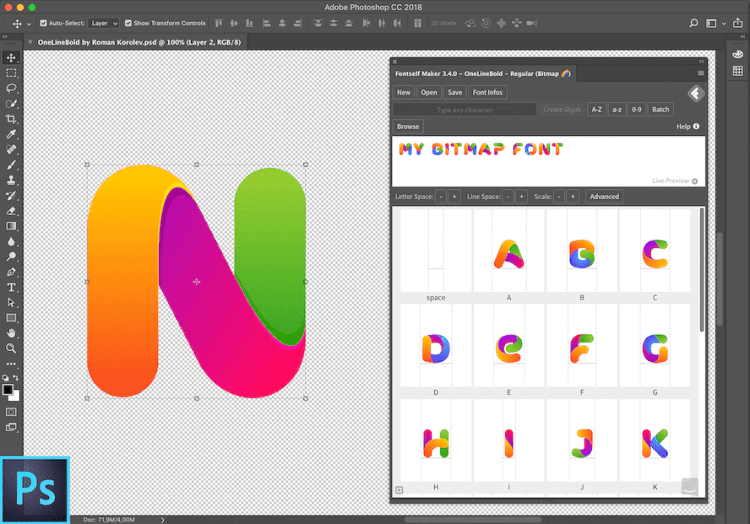
Price: Free.
Final Thoughts
These plugins will supercharge your Photoshop workflow in 2025, whether you’re retouching photos, designing graphics, or creating HDR masterpieces. Try the free trials first! 🚀
Let me know if you’d like any refinements!

