The Ultimate Guide to Modal Windows: Design Trends, Free PSDs & JS Plugins

Modal windows have become one of the fastest-growing web design trends. These overlay content windows appear above the page while dimming the background.
While many associate modals with annoying marketing popups, they’re actually far more versatile—and much less intrusive—than traditional popups.
Let’s explore modal windows with real-world examples and free resources you can use in your designs.
Designing Purposeful Modals
Every modal window should serve a clear purpose. If the information isn’t immediately essential, consider placing it on another page or integrating it dynamically.
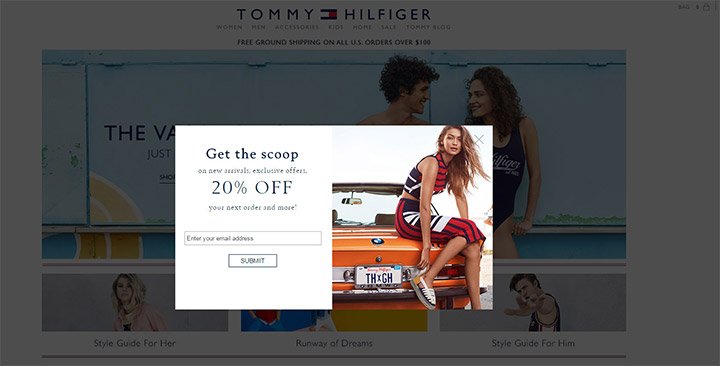
Modals effectively capture attention but can frustrate users when overused. Deploy them strategically with intentionality.
Valid Use Cases for Modals:
✅ Displaying time-sensitive information ✅ Login/signup forms ✅ Confirmation dialogs ✅ Requests (email signups, ad-block notices)
For marketing purposes, keep content concise and to the point.
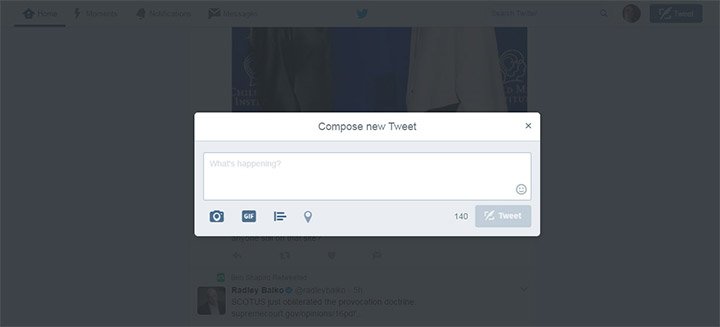
Example: Tommy Hilfiger
 This email signup modal demonstrates how targeting the right audience can yield great results.
This email signup modal demonstrates how targeting the right audience can yield great results.
Example: Twitter
 Twitter uses modals for “new tweets,” enabling posting without leaving the current page.
Twitter uses modals for “new tweets,” enabling posting without leaving the current page.
Modal Usability Best Practices
Follow these guidelines for optimal user experience:
✔ Fast animations (under 1 second) ✔ Close when clicking outside ✔ Visible close button (“X”) ✔ Concise content
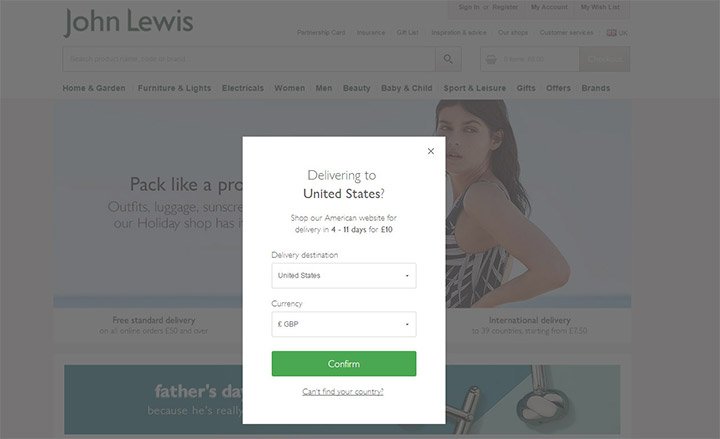
Example: John Lewis
 This modal appears and disappears quickly, with a dimmed background indicating easy dismissal.
This modal appears and disappears quickly, with a dimmed background indicating easy dismissal.
Login/Signup Modals
Ideal for compact forms.
Example: Reddit
 Reddit’s signup modal requires minimal fields and no email.
Reddit’s signup modal requires minimal fields and no email.
Popular Modal Plugins
1. Remodal
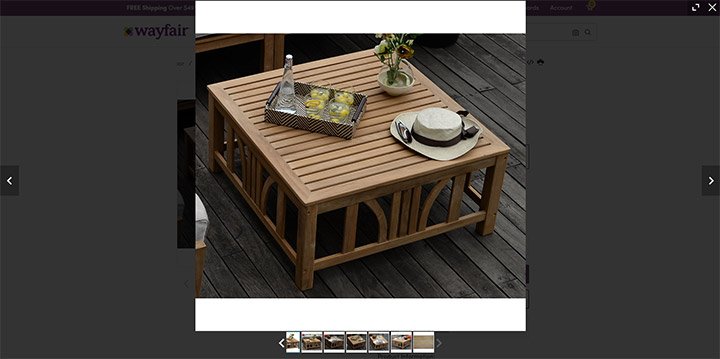
 A lightweight jQuery plugin with smooth animations and click-outside closing.
A lightweight jQuery plugin with smooth animations and click-outside closing.
2. LeanModal.js
 Highly customizable and easy to implement—perfect for static content.
Highly customizable and easy to implement—perfect for static content.
3. SweetAlert
 Replaces native alert() dialogs with elegant, customizable designs.
Replaces native alert() dialogs with elegant, customizable designs.
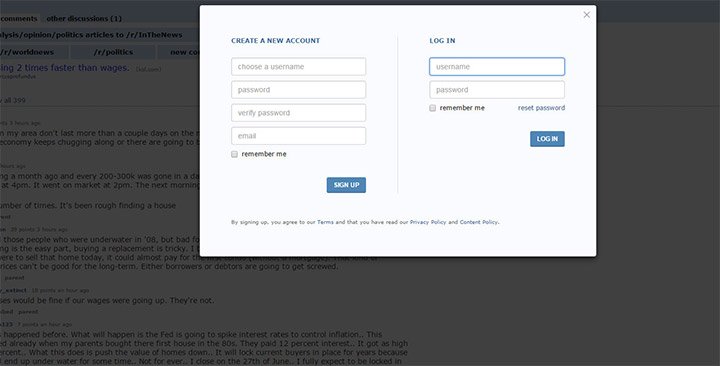
Conclusion: Modal windows are powerful tools when used correctly. Prioritize usability, relevant content, and avoid overwhelming users.
Implement these techniques and plugins to enhance your website’s experience and boost conversions! 🚀

